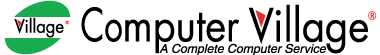Mouse
- Color: Black
- Tracking Method: Optical
- Connection Type: Wired
- Resolution: 200dpi Up to 4800dpi
- Interface: USB
- Acceleration: 40 G
- Cable Length: 2.10 Meter
- Resolution: 100 – 16,000 DPI
- Color: Balck
- Tracking Method: Laser
- Connection Type: wired optical USB
- Resolution: 1000-1400-2400-3200 DPI
- Color: Balck
- Acceleration: 50G
- Color: RGB (16,777,216 colors)
- Resolution: Up to 16,000 DPI
- Connection Type: USB 2.0 Wired
- Color: Black
- Battery Life: 12-months
- Connection Type: 2.4 Ghz wireless
- Resolution: Advanced optical tracking
- Color: Black
- Connection: Bluetooth / 2.4G
- Multi-Device: 3 Devices (BT x2, 2.4G x1)
- Buttons: 6, DPI: 1200-1600-2000
- Report Rate: 125 Hz
- Keys: 3
- Dimensions: 105*58*31mm
- Resolution: 1200DPI solution
- Connection Type: 2.4GHZ wireless technology
- Connection Type: Wired
- Resolution: 800-1200-1600-2400DPI
- Button: 6 Button Gamenote
- Color: Black
- Color: Black
- Resulation: 6000 DPI
- Connection Type: Wired
- Cable Length: 1.8m Tangle Free Rubber
- Color: Black
- Cable Length: 2.10 m
- Connection Type: Wired USB
- Button: 11 Programmable Buttons
Discover Affordable Mouse in Bangladesh
The mouse is a very important and necessary invention that helps us control and control our computers. The mouse allows users to easily control their computer, allowing them to drag and drop, scroll up and down, and click on what they want. The design of the mouse has changed significantly, and various features and specifications have been added to make the mouse easier to use. Discover the best mouse prices in Bangladesh, offering exceptional value for top-quality devices. From reliable wired models to cutting-edge wireless options, our selection features a range of ergonomic designs to enhance your computing experience. Enjoy precise control and seamless navigation at unbeatable prices. Whether you're a casual user or a professional, find the perfect mouse to suit your needs without compromising on quality. Explore our collection today and elevate your computing setup with the best mouse deals in Bangladesh. The price of Mouse in Bangladesh starts from BDT 200 and can go up to BDT 13500, depending on the brand and features. The price range allows for options suitable for various budgets and requirements.
Popular Mouse Brands in Bangladesh
In Bangladesh, consumers have access to a diverse range of mouse brands to suit various needs. Leading names such as Logitech, A4-tech, Microsoft, Dell, and HP dominate the market with their innovative designs and reliable performance. Whether for gaming, productivity, or everyday use, these brands offer a wide selection of mice to cater to different preferences. Available through retail outlets and online platforms, users can easily find quality input devices to enhance their computing experience in Bangladesh.
There Are Many Different Types Of Mouse In BD
The mouse, a vital tool for computer navigation, comes in various types catering to diverse preferences and needs.
Wired mice ensure a stable connection via a cable, suitable for those prioritizing reliability. Wireless options provide freedom of movement, connecting via Bluetooth or USB receivers, perfect for a tidy workspace. Gaming mice offer high DPI sensitivity and customizable features for precise gaming experiences. Ergonomic mice are designed to reduce strain with comfortable, natural hand positions. Trackball mice, with a stationary device manipulated by fingers or thumbs, are ideal for limited space or mobility challenges. Touchpad mice, common on laptops, offer cursor control through finger-swiping for compact navigation. Each type serves specific purposes, offering users options tailored to their requirements.
Gaming Mouse
There are a few specific brands that make gaming mice specifically for gaming, including Razer, Gamdias, Gigabyte, A4Tech, and Corsair. These gaming mice gave users a better chance in competitive games and gave them an extra edge over other competitors.
Mouse Offered at Computer Village
- A4TECH Animation Bloody J90S 2-Fire RGB Gaming Mouse
- Micropack MP-716W Speedy Lite Wireless Mouse
- Asus UT280 Wired Optical USB Mouse
- MSI CLUTCH GM11 RGB 6-Button Gaming Mouse
- Havit HV-MS64GT Wireless Mouse
How to Choose the Right Mouse
Choosing the right mouse is crucial for comfortable and efficient computer use. Consider factors like ergonomics, size, and grip style. For prolonged use, ergonomic designs that support the natural curvature of your hand can prevent strain and discomfort. Opt for a mouse that fits your hand comfortably, avoiding overly large or small models. Grip style matters too; whether palm, claw, or fingertip grip, choose a mouse that suits your preferred style. Additionally, look for features like adjustable DPI (dots per inch) for precise cursor control and customizable buttons for increased productivity. Ultimately, select a mouse that feels comfortable and enhances your workflow.
Tips for Maintaining Your Mouse
Proper maintenance of your computer mouse can ensure smooth functionality and longevity. Firstly, keep your mouse and its surface clean by wiping it regularly with a soft cloth to prevent dust buildup. Secondly, avoid using your mouse on rough or uneven surfaces to prevent damage to the sensor. Additionally, consider using a mouse pad to protect both the mouse and the surface it's used on. Lastly, check and clean the mouse's sensor occasionally to ensure accurate tracking. By following these simple tips, you can prolong the lifespan of your mouse and enjoy uninterrupted computing experience.
Buy From The Best Mouse Shop Computer Village
Computer Village, Bangladesh's largest computer, laptop, desktop, keyboard, mouse and computing component retail and online shop, invites you to visit our nearby branches in major cities like Dhaka and Chittagong. Find the mouse of your choice at the best price, either in-store or on our official e-commerce website. Enjoy nationwide delivery and comprehensive after-sale support with every purchase. At Computer Village, we offer 24/7 online support services to meet your needs. Easily update prices for mouse products on our platform effortlessly. Rest assured, any warranty concerns are promptly addressed to ensure your satisfaction. Before making payment, thoroughly inspect the delivered product. Should you have any inquiries, feel free to reach out to us or return the item to our delivery personnel. Stay informed about discounts, new product releases, and upcoming events by signing up on our website. Experience seamless transactions with Computer Village and mouse products.
FAQs
Q1. What is DPI, and why is it important in a mouse?
DPI, or dots per inch, refers to the sensitivity of the mouse. A higher DPI allows for faster cursor movement, while a lower DPI provides more precision. It's important to adjust DPI settings according to your preference and usage scenario.
Q2. How often should I clean my mouse?
It's recommended to clean your mouse regularly to prevent dust and debris buildup. Depending on usage, aim to clean it at least once a month or whenever you notice performance issues.
Q3. Can I use a gaming mouse for everyday tasks?
Yes, you can use a gaming mouse for everyday tasks. Gaming mice often feature customizable buttons and higher DPI settings, which can be beneficial for productivity and efficiency in tasks such as photo editing and graphic design.
Q4. What is the difference between a wired and wireless mouse?
The main difference between a wired and wireless mouse is the method of connectivity. A wired mouse connects to the computer via a USB cable, offering a stable connection and uninterrupted power supply. In contrast, a wireless mouse connects wirelessly, providing more freedom of movement but requiring battery power or charging.
Q5.Are ergonomic mice worth the investment?
Yes, ergonomic mice are worth the investment, especially if you spend extended periods using a computer. These mice are designed to reduce strain and discomfort, promoting a more natural hand and wrist posture for improved comfort and long-term health.