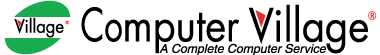TBA
Out Of Stock
Key Features
- Chipset: NVIDIA GeForce
- Video Memory: 4GB GDDR5
- Resolution: 7680x4320
- Memory Clock: 7008 MHz
Price Change Declaimer
Payment Options
Product Image Declaimer
Product Information Declaimer
| Video Memory Specifications | |
| Chipset | NVIDIA GeForce |
| Type | GDDR5 |
| Size | 4GB |
| Resolution | 7680x4320 |
| Core Clock | Base-1290MHz / Boost-1392MHz |
| HDCP Support | Yes |
| Memory Clock | 7008 MHz |
| BUS Type | 128-bit |
| Memory Interface | PCI Express 3.0 |
| CUDA Core / Stream Processors | 4.5 |
| Power Specifications | |
| Recommended PSU | 300W |
| Display Option | |
| Multi Display Capability | Triple Display |
| Technical Info | |
| Power Consumption | 75W |
| Ports, Connectors & Slots | |
| Display Port (s) | 1 |
| HDMI Port | 1 |
| DVI Port | 1 |
| Physical Specification | |
| Cooling Fan | Single |
| Dimensions | 192 x 111 x 37mm |
| Warranty | |
| Manufacturing Warranty | 2 year |
Asus Phoenix GeForce GTX 1050Ti 4GB GDDR5 Graphics Card
Hundreds of graphics cards from dozens of manufacturers are available on the GPU market. But only two companies – AMD and Nvidia – make the GPUs that power these components. If you're on a tight budget, AMD is the way to go. In terms of cost, no one can match AMD. AMD provides strong budget, mid-range, and high-end GPUs at a reasonable price. If performance is the most important factor to you, Nvidia should be your first choice. Today, nothing from AMD can compete with Nvidia's top-tier cards. Nvidia, on the other hand, has a steep price tag. In the lower price range, AMD Radeon RX graphics cards appear to routinely provide more bang for your dollars. Nvidia, on the other hand, dominates the high-end GPU market, with cards that are both more powerful and more expensive. Another issue that should influence your purchase decision is the monitor's specifications. Is your display compatible with Nvidia G-Sync or AMD FreeSync? To avoid tearing, both of these technologies synchronize the refresh rate of the video card and the display. It's critical to pick a GPU that works with your monitor. A graphics card with at least 3GB of memory is recommended for intense 1080p gaming. However, it is recommended that you go with 4 GB. If you play with all the settings turned up or install high-resolution texture packs, you'll need additional memory. 8 GB or more is recommended for gaming at higher resolutions such as 1440p or 4K. In addition, you must consider memory bandwidth. Data that is ready to be processed by the GPU is normally stored in GDDR3, GDDR4, GDDR5, or GDDR6 dedicated memory on the card. It's worth noting that GDDR5 memory has double the bandwidth of GDDR3 memory clocked at the same frequency. Before making a purchase, double-check the graphics card's dimensions to ensure that there will be enough room in the case for it. Also, keep an eye on the power supply. On the 12v rails, how many amps can it deliver? How many six- and eight-pin PCIe connectors does it have, and how many watts is it rated for? Compare this information to the graphics card you're considering purchasing. If your computer isn't up to the task, you'll need to find a graphics card that uses less power or consider a power boost. Finally, examine the ports. DisplayPort is used by certain monitors, HDMI is used by others, and DVI is used by some older monitors. Make sure the card you're considering has the ports your monitors require. If you acquire a card that has different ports than the ones on your monitor, you may need to pay extra for an adaptor. While CUDA cores do not provide much performance information, they are extremely crucial in gaming. Nvidia's proprietary parallel computing language, CUDA (Compute Unified Device Architecture), seeks to harness the GPU in specific ways to complete jobs with increased accuracy. Nvidia's CUDA cores are similar to AMD's Stream Processors. The more CUDA cores or Stream Processors a GPU has, the better it is at displaying stunning pictures. This is critical when working with high-resolution visuals or when gaming, where frame rates are critical. The GPU, like the CPU, generates heat as a result of all the processing work it performs, as evidenced by its TDP rating. The TDP figure indicates how much power is necessary to keep the GPU at a safe temperature. The more power required by the GPU, the more heat it generates. As a result, always choose the GPU with the lowest TDP. If you examine all of the above factors when selecting a GPU, you will almost certainly end up with a computer that produces the desired results. A powerful GPU will not only provide you with a capable PC for graphic intensive work, but it will also provide you with a more fluid and immersive gaming experience.
Questions
Have question about this product? Get specific details about this product from expert.No questions have been asked about this product.